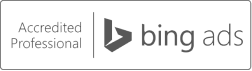7 Tips for Choosing SEO-Boosting Website Photos
Your website is the first point of contact between your local business and its potential customers. It’s your first and best opportunity to attract and engage consumers, telling them all about your brand and your services not just through words, but also through images.
You know your website’s copy is important, both in terms of user experience and SEO. But did you know the images on your website are just as important for those same reasons?
Here’s how to pick the best images to tell your brand’s story and boost your SEO.
Why Are Photos Important for SEO?
When considering SEO, many people assume it’s just about the written copy on your website, ie. keywords. On the contrary, SEO is more about your website as a “whole package.”
Google assesses various factors when determining how to rank websites in search results, including the presence of relevant and high-quality images. Using the right photos on your website can improve your website's SEO and increase your visibility in search results.
Google also evaluates user experience as part of their ranking determination. Photos can help to enhance the user experience by providing visual cues and breaking up long blocks of text. Better user experience means better SEO and the likelihood of a higher Google ranking.
Choosing the Best Photos for Your Website
Now that we know why photos are important for website design and SEO, let's explore some tips for picking the best photos for your website.
1. Choose high-quality photos
The quality of your photos is important. Choose high-resolution images that are clear and in focus. Blurry or pixelated photos can make your website look unprofessional and decrease the user experience.
2. Use original photos
Use original photos: Original photos can help to showcase your business's unique personality and brand. Avoid using stock photos that can be found on multiple websites, as they can make your website look generic. (Also, remember not all stock photos are licensed for commercial use.)
3. Optimize file size
Large file sizes can slow down your website's load time, which can negatively impact the user experience and SEO. Optimize your photos by compressing them to reduce their file size without compromising image quality.
4. Use relevant photos
Use photos that are relevant to your business and the content on your website. For example, if you’re a local kitchen and bath remodeler, your photos should be focused on the projects you handle, before and after comparisons, and shots your remodeling process.
5. Consider image alt tags
Image alt tags are HTML attributes that provide descriptions of images for search engines and assistive technologies like screen readers. Use descriptive and relevant alt tags that include your target keywords to improve your website's SEO.
If your website lives on the
Duda platform, adding alt tags is incredibly easy to do via the Image Content menu.
6. Use photos to tell a story
Consider using a series of photos to tell a story about your business or a particular project. This can help to engage visitors and increase their emotional connection with your brand.
7. Be consistent
Use a consistent style and aesthetic for your photos to create a cohesive look and feel across your website. This can help to enhance your brand and improve the user experience.
Get the Latest Content in Your Inbox
Want to be the first to know about new content? Sign up to get our weekly blog posts sent to your email!