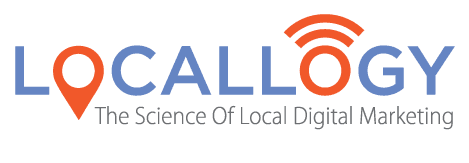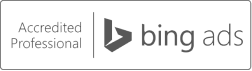Google Business Profile Images Getting Rejected? Here's How to Fix Them
Having your Google Business Profile (GBP) images rejected can be a frustrating experience, especially when you've put effort into crafting the perfect visuals to represent your brand.
The good news is that there's a short list of common reasons for image rejections and manageable steps to fix the issues. Understanding why these rejections occur and how to address them can save you time and ensure your profile is optimized for success.

Why Google May Not Approve Your Images
Google has specific guidelines and requirements for images uploaded to your GBP. Failure to adhere to these guidelines can result in your images being rejected. Some common reasons why Google may not approve your images include:
- Low Quality: Images that are blurry, pixelated, or poorly lit may not meet Google's quality standards. Make sure to use high-resolution images that accurately represent your business.
- Irrelevant Content: Images that are not relevant to your business or are of poor taste are likely to be rejected. Ensure that your images showcase your products, services, and the overall ambiance of your business.
- Watermarks and Logos: Images that contain watermarks, logos, or promotional content are generally not approved by Google. Keep your images clean and free of any distracting elements.
- Copyright Issues: Using images that infringe upon copyright laws can lead to their rejection. Only use images that you have the rights to or that are royalty-free.
- Inappropriate or Offensive Content: Images that contain offensive, controversial, or inappropriate content will not be approved by Google. Keep your images professional and in line with your brand image.
How to Fix Rejected Images on Your Google Business Profile
If Google has rejected your images, don't worry. It happens to all of us from time to time, even the most seasoned GBP experts.
Fortunately, there are simple steps you can take to address the issues and improve your chances of approval.
- Review Google's Guidelines: Familiarize yourself with Google's image guidelines to understand what is expected. Make sure your images meet the format and content requirements set by Google.
- Use High-Quality Images: Invest in high-quality photography or use reputable stock image websites to find professional images that showcase your business effectively.
- Adhere to Size and Resolution Limits: Google has specific size and resolution requirements for images. Typically, images should be at least 720 pixels wide and 720 pixels tall with a high resolution. Ensure your images fall within the minimum and maximum limits.
- Ensure Relevance: Make sure your images accurately represent your business, including your products, services, and the atmosphere of your establishment. Avoid using generic or irrelevant images.
- Remove Watermarks and Logos: Edit your images to remove any watermarks, logos, or promotional content that may be causing rejection.
- Respect Copyright Laws: Only use images that you have the rights to or that are royalty-free to avoid copyright issues.
- Seek Feedback: If you're unsure why your images were rejected, reach out to Google My Business support for clarification and guidance on how to rectify the issue.
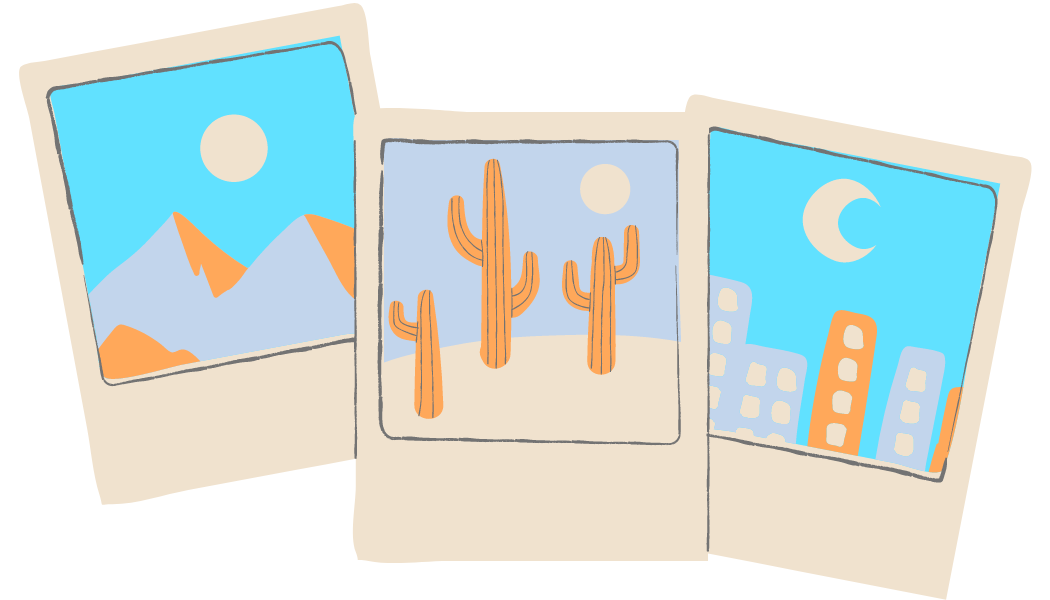
Enhance Your Google Business Profile with Approved Images
Avoiding image rejection and ensuring your Google Business Profile is visually appealing can significantly impact your online presence and attract more customers to your business. By adhering to Google's guidelines and following some simple best practices, you can improve your chances of image approval.
Always remember, your Google Business Profile reflects your brand and is often the first interaction customers have with your business. You will reap the rewards of investing the necessary time and resources to make your GBP as engaging and informative as possible.
Get the Latest Content in Your Inbox
Want to be the first to know about new content? Sign up to get our weekly blog posts sent to your email!