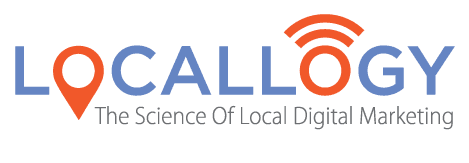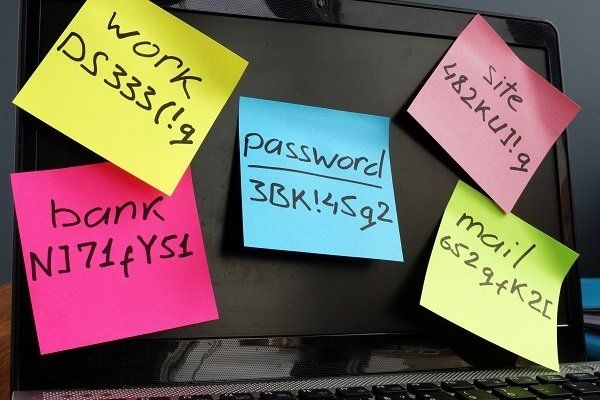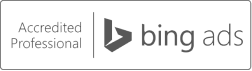Remember Your Business Passwords (Without Risking Security)
You may recall a time when passwords were as simple as the name of your dog and your birthday. After all, buddy0806 was a pretty decent password 20 years ago. But those days are long gone. Now, password cracking is very real, very scary, and extremely sophisticated. Simple passwords just don’t cut it anymore.
By now, most of us know how to create a strong password. The real task is actually remembering it later, right? And not just one password but many, spanning our personal and professional lives.
Your Business Passwords
We know password security is extremely important in our personal lives. Online banking and mortgage accounts, credit card and utility accounts, even social media – these all put our personal data at risk when we use weak passwords.
What’s surprising though, is that many business owners don’t realize the risk is even greater when their employees' passwords aren’t up to par. According to one study, 80% of hacking-related corporate breaches are the result of stolen or cracked passwords.
Weak passwords are not just putting your company's data at risk, but the personal data of all your employees and
all your customers.
What Not to Do
Just to be safe, let’s have a quick crash course on things to avoid when creating passwords for your business (and personal) accounts. Then we’ll learn tricks for creating memorable passwords.
- Don’t use passwords that are less than 10 characters in length. 12-16 characters is ideal. 20 characters is awesome.
- Avoid whole words and phrases. Obviously, “password” or “admin” aren’t good passwords. But neither are “lovemywife” or “iliveforfishing.” Password cracking software can break these easily.
- Avoid easy keyboard combinations of any sort, like “123456” or “qwerty.” Those are child’s play for a password hacker.
- Don’t use words, phrases, or abbreviations that are specific to you. That means your street address, your kid’s name, or your favorite band are not good options. These personal details can easily be guessed by people who know you or by people lurking on your social media accounts.
- Always use a combination of upper-case letters, lower-case letters, numbers, and symbols.
- Don’t use the same password across multiple sites or logins. It's hard, I know, but don't do it.
- Never share your passwords with anyone – ever – for any reason.
Creating Memorable Passwords
Unfortunately, a strong password often equates to a hard-to-remember password. But creating a memorable password is not impossible. Here are some tips for creating passwords you can actually remember.
Create a Personal Code
Create a little personal code for yourself by using numbers in place of letters, using acronyms or abbreviations, or purposely misspelling words. Even better – use all these devices in your code. Think of it like your own language. You can then create strong passwords for multiple logins using the same "language.”
As long as you remember your code language, you can then create passwords using words and phrases that are meaningful to you but still hard to crack.
Start with a Base Word
Remember, you shouldn’t use common words or phrases and you shouldn’t use the same password for multiple applications. But you can use a base word and then build on it from there for each site you’re logging into. Here’s what I mean:
Base word: L( )vEbU9
Use the base word to create a password for various sites.
Facebook password: F@c3Bo0k_ L( )vEbU9
Twitter password: Tw!tt 3r_ L()vEbU9
Using a base word as part of your password ensures you’re creating a unique password for each application and it helps you remember the password itself.
Use a Favorite Book or Movie
Passwords should be random – to the people who are trying to crack them. That doesn’t mean they can’t be something memorable to you. The key is not selecting something obvious, like your wedding anniversary or your favorite sports team.
Instead, consider selecting a passage (not the title) from a favorite book or a line (again, not the title) from a movie you like. If you select a passage that’s long enough and you ensure you’re using letters, numbers, and symbols, your password should be sufficiently secure. Extra points if you select a book passage and then translate it into your personal code mentioned above.
Password Managers
If you’re still struggling to create strong, memorable passwords, you may want to consider using a password manager. Password managers are applications that create and encrypt your passwords, storing them securely so you can access them across multiple sites and platforms. Password managers are generally considered safe assuming they’re developed by a reputable company.
Here at Locallogy, we use a password management tool called LastPass to keep our passwords secure and allow access to passwords for shared accounts and applications.
A password management application won’t get you off the hook completely, though. You’ll still be required to remember a single, very strong master password in order to access your password files.
Prioritize Your Security
Don't underestimate the importance of strong passwords in your personal life and in your business. We've all seen big corporate data breaches and though there's some bad press for a while, those businesses inevitably recover. For small companies and local businesses, however, the damage can be much worse.
Ensure you and your employees are using strong passwords and changing those passwords regularly.
Get the Latest Content in Your Inbox
Want to be the first to know about new content? Sign up to get our weekly blog posts sent to your email!