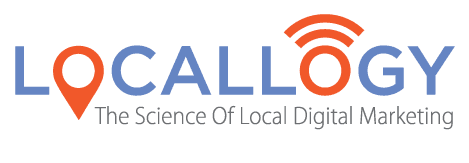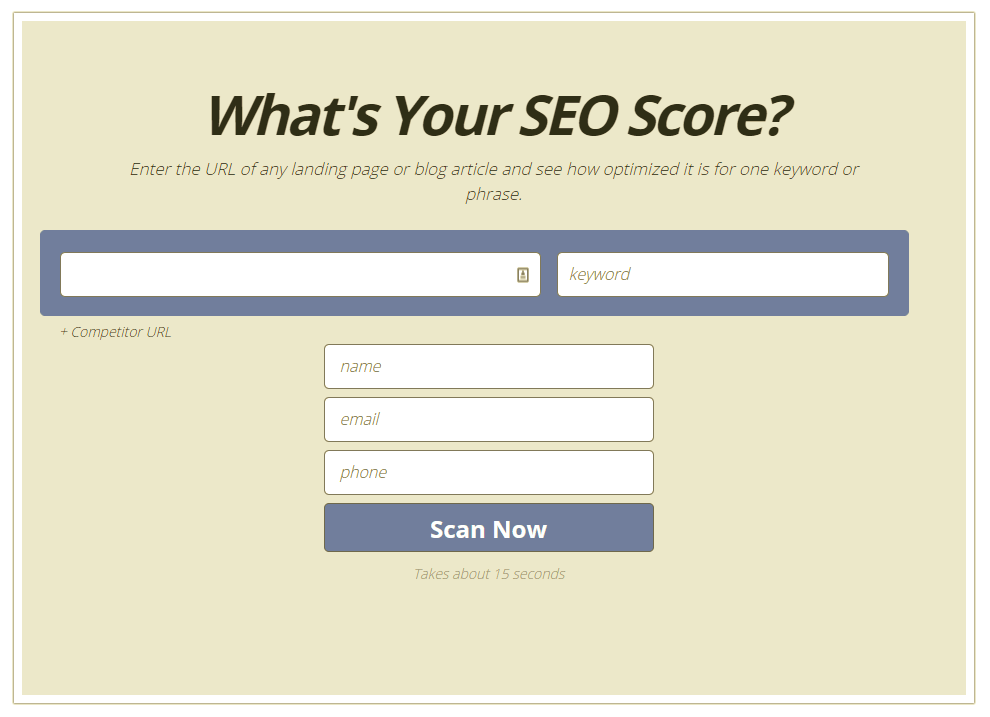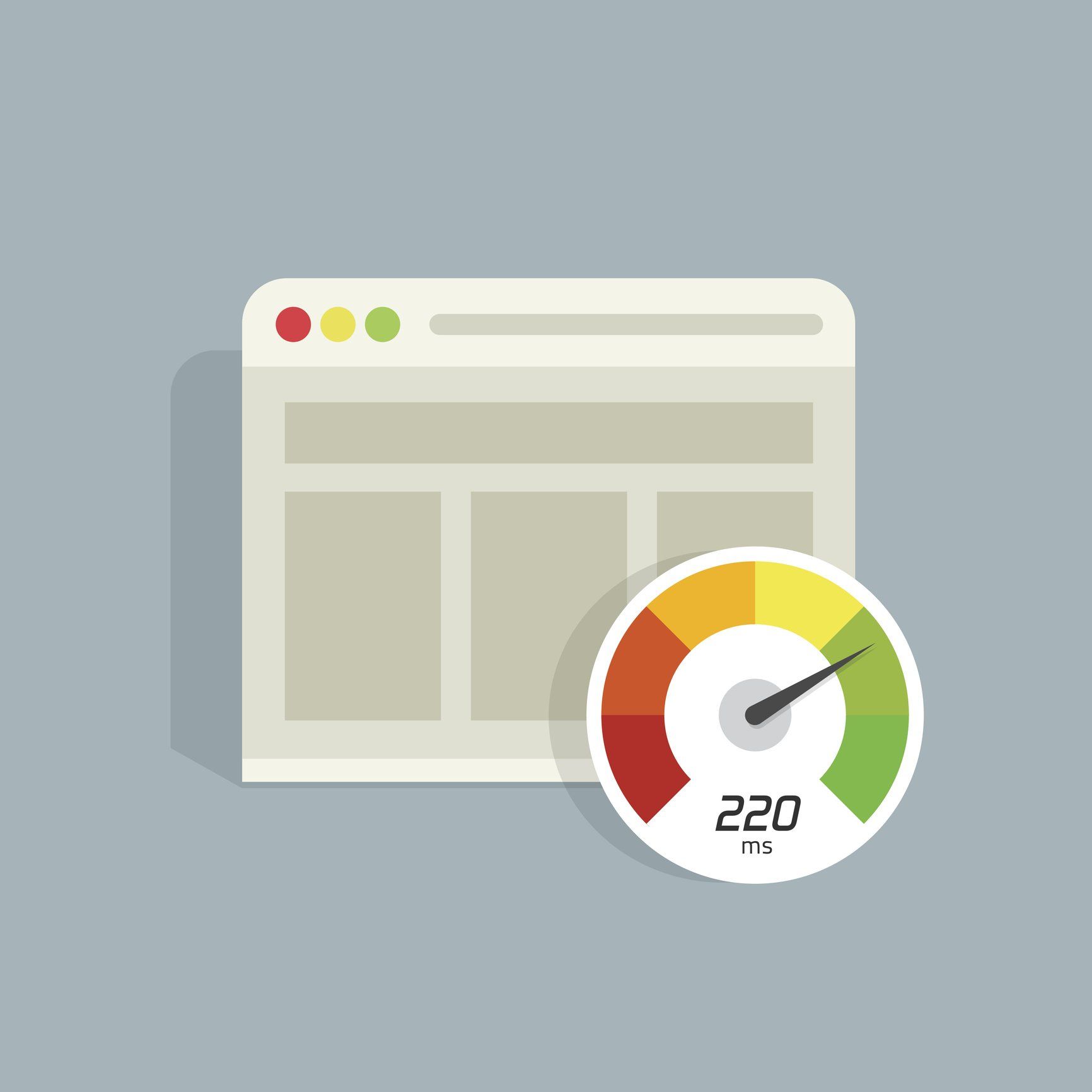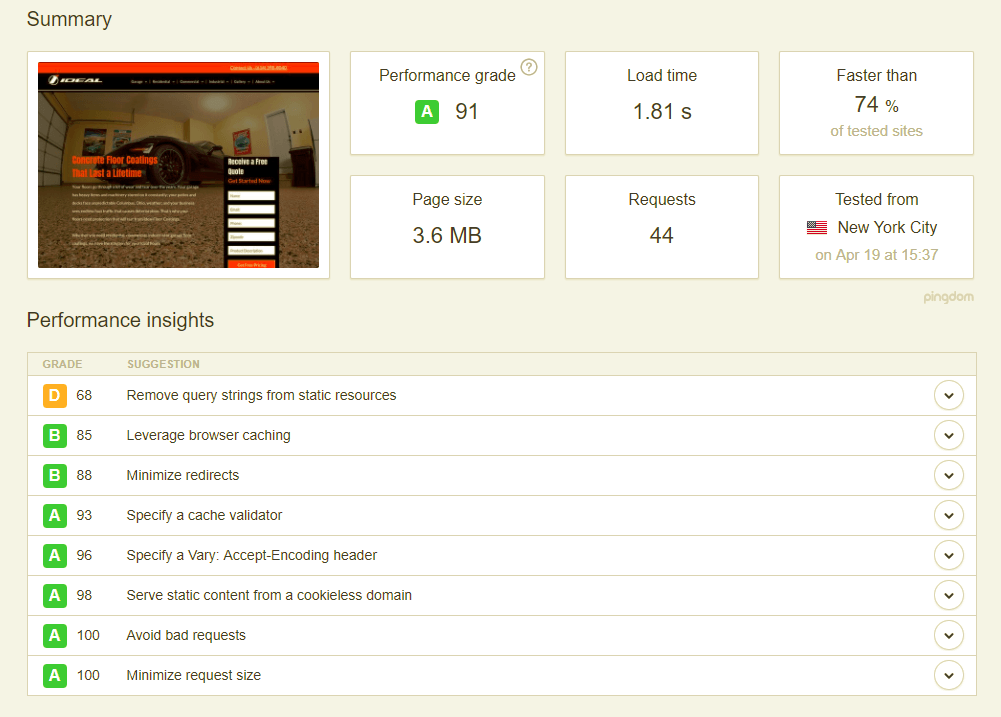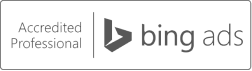What’s Your Website’s Optimization Score?
When was the last time you put your website to the test?
Your website’s optimization comes down to more than just keywords and content. It’s also about how well your website works as a whole, largely including the speed of your website and how it performs on mobile devices. But the question is, how do you know how well your site is optimized?
The answer is that you need test your website to find your overall page score. Optimization and page speed are shown as a score out of 100 points, and often associated with a letter grade. It’s almost impossible to achieve a score of 100, especially on semi-complex websites. Anything higher than 88 is considered to be good, but anything lower means you should make changes to increase your score. To determine how well your website is doing, you need to use a program that run numerous tests on your page and tells you the results within a few seconds.
To help users figure out what their optimization and page speed scores are, various programs have been created to run tests and generate a grade. We have our own website auditing toolthat’s free for visitors to use, but there are others out there as well, like the Pingdom Website Speed Test. Both are easy to use and give you straightforward suggestions to better optimize your web page.
Running a page speed test is the first step to better optimizing your website. And when your website is optimized to the best of your ability, your page speed will increase, which is the key to keeping people on your website.
Why is Page Speed So Important?
Page speed is a crucial part of your site’s optimization. Studiesshow that if your website takes longer than three seconds to load, 53% of mobile consumers will exit your site. That means that a slow website could easily cause you to lose potential customers.
In fact, Google announcedearly this year that starting in July 2018, the search engine will use page speed as a ranking factor for mobile search results. That means the faster your page speed is, the better your ranking could be on mobile searches. And with 50% of online searches being done on a mobile device, it’s important to optimize your website for mobile compatibility in every way possible.
How You can Test Your Website
Using either Locallogy’s or Pingdom’s free website auditing tool, you can quickly test pages on your website for both site speed and optimization. You’ll also see what areas of your site are already performing well, which areas could use some changes and suggestions for how to change those.
These tests are performed on a per-page basis, rather than showing you results for the entire website at once, so you’ll need to use the URL specific to the page you want to test. You simply copy and paste the web address of the page you want to test. If you’re using our tool, you can choose which keyword you are optimizing your page for and get a score on how well it’s optimized for that keyword. If you’re using Pingdom, you have the ability to choose the location you want to test from.
For those who want to see how long their page takes to load around the world, Pingdom offers four testing locations, including Melbourne, Australia; New York City; San Jose, California; and Stockholm, Sweden. This allows you to test your website to see how long it takes to load from the location closest to you. Additionally, if your site is frequently used by visitors in other countries, you can see how long the load time is for someone halfway across the world.
How to Change Your Score
There are some elements that can’t be changed, as they’re part of a website platform’s code. Other things can be changed, but require someone who is highly skilled at coding and web development. For the sake of this blog post, we won’t dive into those.
But, there are some adjustments you can make to better optimize your page speed score.
Most page speed tests typically provide suggestions as to how you can improve your score based specifically on your results. Some general ways to increase your page speed score and better optimize your site are:
- Limit the amount of photos and videos on the mobile version of your website
- Minimize the number of redirects on a page
- Simplify your website’s design and coding (make it more minimalistic)
- Optimize images by reducing the file size
Get the Latest Content in Your Inbox
Want to be the first to know about new content? Sign up to get our weekly blog posts sent to your email!